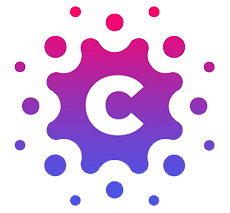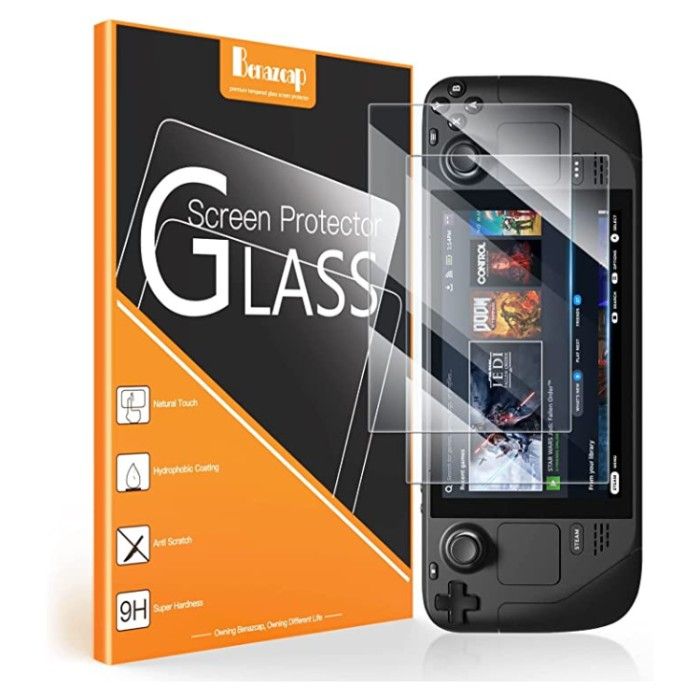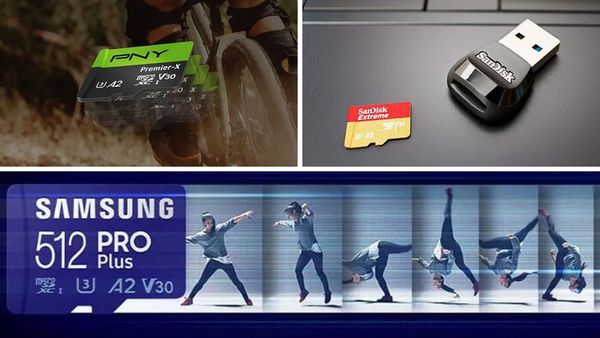Do you have a Steam Deck? If you don’t have a Steam Deck, then you are missing out.
They are the most portable gaming devices on the market today. But even if you already have one, it’s always fun to accessorize.
In this blog post, we will discuss all of the best accessories that are available for Steam Decks. We will talk about the features of each accessory, and help you decide which ones are right for you.
Continue reading to learn more about the best accessories that are available for your Steam Deck.
How We Choose the Best Steam Deck Accessories
Buying a steam deck can be a daunting task. There are so many different accessories and features to choose from, how do you know which ones are right for you?
It's hard to know what kind of steam deck accessories you need, especially if you're not familiar with the terminology.
We've done the research for you and found the best steam deck accessories for you below.
We hope you find your next Steam Deck accessories from the list below! Each product was independently selected by our editors, and all opinions in this article are our own. Oh, and FYI — ChubsChoice may collect a share of sales from the links on this page if you decide to buy something (that's how we stay in business). Reviews have been edited for length and clarity. Enjoy finding your next Steam Deck accessories!
Benazcap Steam Deck 7-inch Screen Protector
Why Chubs Loves It
Introducing the Benazcap Steam Deck 7-inch Screen Protector. This ultra-thin, durable tempered steam deck's screen protector is the perfect way to keep your device's display looking new.
Featuring an impressive 9H hardness rating, this protector is scratch and water-resistant, making it tough enough to handle everyday use. With a sleek, 0.33mm thickness, this premium screen protector adds minimal bulk to your device while providing maximum protection.

What Chubs Thinks You Should Know
Steam Deck accessories can be a great way to personalize your Steam Deck and protect it from any accidental damage. This Premium tempered glass with a 9H hardness rating is perfect for keeping your Steam Deck scratch-free, no matter what life throws at you.
It's easy to wipe down, so you'll never have to worry about oil build-up or any other residue causing damage.
TouchProtect GripBacks Steam Deck Back Button Enhancement
Why Chubs Loves It
Introducing TouchProtect GripBacks, the ultimate button enhancement for your Steam Deck. These little guys snap right onto the back of your deck, surrounding your buttons in a soft, protective layer. Not only do they add an extra layer of protection against scratches and other damage, but they also significantly improve grip and comfort.

What Chubs Thinks You Should Know
The TouchProtect GripBacks is an innovative new product that can help to improve your gaming experience. The gripbacks attach to the back of your Steam Deck and provide a more comfortable grip on the controller. In addition, they help to protect your hands from the heat of the steam deck.
The TouchProtect GripBacks are made from a soft, silicone material that is comfortable to the touch and easy to clean. They are also adjustable, so you can find the perfect fit for your hand. Whether you are a casual gamer or a professional esports player, the TouchProtect GripBacks can help you to up your game.
Ponkor Carrying Case for Steam Deck Console
Why Chubs Loves It
This Steam Deck Carrying Case is the perfect way to protect and transport your Steam Deck console. The case is made of durable materials and features a built-in kickstand, so you can use your Steam Deck to stand the deck up and play instead of holding that heavy one.
The case also has a detachable keychain for easy carrying. The Ponkor Carrying Case for Steam Deck Console is a must-have for any Steam Deck owner.

What Chubs Thinks You Should Know
Keep your Steam Deck safe, secure, and ready for action with this durable hard shell carrying case. The hard shell exterior helps protect against dust and knocks whilst the soft microfiber interior lining keeps scratches and impact damage to a minimum.
With storing added Steam Deck accessories such as game cards, it ensures all your gaming needs are kept organized and protected in one convenient place. The compact design fits snugly and securely without taking up extra space, giving you absolute peace of mind during transport.
KUNSLUCK Stand Base
Why We Love The KUNSLUCK Stand Base
If you're looking for an easy way to organize your tabletop and save space, the KUNSLUCK Stand Base is the perfect solution. This steam deck stand lets you dock your steam deck anywhere on the table without taking up too much room.
It's a great choice for anyone who wants to save some valuable space while still enjoying a good game of steam deck. The base comes in a compact design that makes it great for any kind of table, no matter how large or small.
What You Should Know About The KUNSLUCK Stand Base
Steam deck accessories have become increasingly popular as they provide a safe and secure way to rest your steam deck. This steam deck stand is perfect for those who want their Steam Deck to stay right where it is - safe and sound.
Its non-slip silicone pad ensures that the Steam Deck will remain firmly in place, while the four other non-slip silicone ensure that your Steam Deck won't slip or slide off the stand during use. With this Steam Deck Stand, you can be sure that your Steam Deck is safe and secure at all times.
GORIXER Protective Case for Steam Deck with Kickstand
Why Chubs Love It
If you're looking for the perfect way to keep your Steam Deck safe and sound, look no further than the GORIXER Protective Case. This tough and durable case will safeguard your beloved gaming device from any bumps, scratches, or other damage that could occur during use.
And, for those long gaming sessions, the built-in kickstand will come in handy, providing you with a comfortable viewing angle that won't strain your eyes.
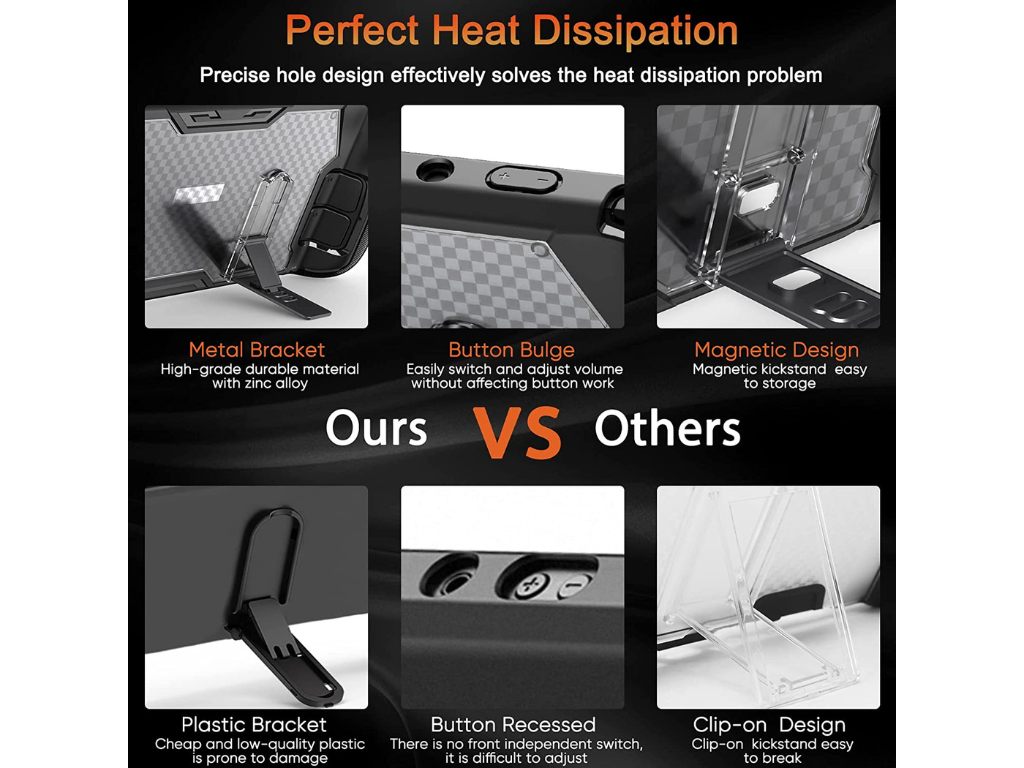
What Chubs Thinks You Should Know
This a must-have for any tech enthusiast that owns Steam Deck Technology. One of the major additions to this accessory is the built-in kickstand, made of durable zinc alloy material, with three level positions for users to pick from.
Through it you can adjust your Steam Deck until you get the perfect viewing angle; no matter what posture you adopt, this useful accessory will snap into place with solidity and sturdiness which ensures that your Steam Deck won't move around unnecessarily while in use.
Steam Deck Accessories - FAQs
Buying a steam deck can be confusing because there are so many different accessories to choose from.
It's hard to know which accessories you need for your steam deck and which ones are just a waste of money.
We've compiled a list of the most frequently asked questions about the steam deck accessories to help make your decision easier.
What is a steam deck?
Valve's Steam Deck is a virtual gaming platform created by Valve Corporation. It allows users to purchase and download games, access their game library, and connect with friends. It also offers streaming services, allowing users to watch and share their gaming experiences with others. Steam Deck also offers a variety of other features, such as achievements, leaderboards, and support for virtual reality headsets.
What is the official steam deck dock?
There is no "official" steam deck dock. A variety of third-party developers have created their own unofficial docks for Steam, which allow gamers to manage their Steam library from outside of the Steam client. Some popular choices include the Ivoler Docking Station and OwlTree's Fast Charging Dock.
The advantage of using a third-party dock is that it can often provide faster and more intuitive access to your games than the standard Steam client. For example, many unofficial docks include features such as game previews, automatic game updates, and in-game chat capabilities. However, it's important to note that these features vary from dock to dock, so be sure to research extensively before choosing one.
Can the Steam Deck play Nintendo Switch games?
No, the Steam Deck does not have the capability to play Nintendo Switch games. The Steam Deck is a gaming console specifically designed to play games available on the Steam platform. It is not compatible with any other gaming systems, including the Nintendo Switch.
Does steam deck have USB ports?
Yes, there is a USB port (Type C) on the Steam Deck. The port is located on the top of the Deck near the power button. This allows you to charge the Steam Deck, or connect your the Deck to a computer or other device and control it remotely.
Can you charge steam deck with power bank?
No, you cannot charge the steam deck with a power bank. The steam deck is designed to be used with a standard wall outlet and should only be charged using the included power adapter. Using a power bank with the steam deck could potentially damage the device and void your warranty.
Can steam deck play modern and retro games?
Yes, it can play modern games, but those games might not run as smoothly as they would on a dedicated gaming console. Check the compatibility offered with each game available on the Steam Deck. It can also play retro games, but you'll need to source those games separately. There are various websites and emulators that offer classic titles for download or purchase.
What is a Steam Deck's battery life?
The Steam Deck has a battery life of up to 5 hours of continuous use. The battery life may vary depending on the type of activities you are doing with the Steam Deck. For example, playing games or watching videos will consume more battery power than simply listening to music. To extend the battery life, it is recommended to use the Steam Deck in power-saving mode or to turn off the device when not in use.
Can Steam Deck connect to a gaming monitor?
Yes, you should be able to use a Steam Deck to display to a gaming monitor. A Steam Deck dock generally works with most monitors. Connect an HDMI cable to an available port on your TV and the HDMI port on your dock. Also, connect your dock to the USB-C port on the Steam Deck. Power on both devices and choose HDMI as TV input source. Hope that helps!
What is a Steam Deck docking station?
A Steam Deck docking station is a device that allows you to connect your gaming deck to your television. This gives you a larger screen to play on and can make the gaming experience more immersive. It also allows you to use your controller or joystick to play games, rather than using the mouse and keyboard (or Deck itself).
Are Steam Deck accessories made from quality materials?
There are a lot of different Steam Deck accessories on the market, and it can be difficult to determine which ones are made from quality materials. A good rule of thumb is to stick with brands that have a good ratings and that stand behind their products with a solid warranty - like the ones in this article!
How do I store and transport my Steam Deck console safely?
The Steam Deck console is a handheld gaming system that lets you play your favorite PC games on the go. Here are a few tips on how to store and transport your Steam Deck console safely:
- Store the console in a cool, dry place when not in use.
- Make sure the console is properly charged before transporting it.
- Use a carrying case or protective sleeve to protect the console from bumps and scratches.
- Keep the console in a place where it won't get knocked onto the floor if accidently bumped.
Should I use a case or carry bag for my Steam Deck?
There's no right or wrong answer here, it depends on your personal preference. Some people prefer to use a case to protect their Steam Deck, while others find that carrying it in a bag works just fine.
A lot of people like the convenience of using a carrying case, which can help keep everything organized and together. On the other hand, some people find that using a bag provides more protection and is less hassle than having to carry around a separate case.
Are there any accessories designed to optimize gaming performance?
There are a few different accessories designed to optimize gaming performance. One popular option is the TouchProtect GripBacks, which attach to your back buttons to enhance the feel and minimize slip. You can read more about them in this article or through the link above. Another good choice is the Suihuoji Protective Case With Thumb Grips. This will enhance performance and experience with offering non-slip grip for the Deck and Anti-Slip protection for the thumb sticks.
What is the best way to protect my Steam Deck from scratches and damage?
There are several ways to protect your Steam Deck from scratches and damage, and there are a few general tips that can help.
First, always use caution when handling your Steam Deck and avoid dropping it or knocking it against hard surfaces.
Second, while in use, it's good to have a Steam Deck protective case/sleeve and a screen protector on the device. A great choice would be the Gorixer Protective Case and Screen reviewed in this article. The case protects against bumps and drops, while the screen protector will help prevent scratches and breaks to the screen itself.
Third, try to keep your Steam Deck in a protective case or sleeve when not in use. A good option is the Benazcap Carry Case. It is a hard case made specifically for the Steam Deck, and it also comes with a premium tempered screen protector.
And finally, regular cleaning and maintenance will help keep your Steam Deck looking and functioning its best.
Do I need a kickstand to use my Steam Deck console comfortably?
You do not need a kickstand to use the steam deck console comfortably. There are some protective cases that have a built-in kickstand, such as the Gorixer Protective Case. This case will not only protect your device, but prop it up for hand free use.
How should I store and organize storage cards, cables, and other Steamed Deck accessories?
You could store and organize your Steam Deck accessories in a carry case specifically designed for the Deck. One option would be the Ponkor Carry Case. It will store storage cards, charger, cables, and more. Read more about it above in the article or click the link for even more details!
If you don't have access to a carry case yet, store your accessories in a protective container you have handy and keep near your Steam Deck so the items do not get lost.
The Steam Deck Accessories For You
So there you have it – our top steam deck accessories. We hope you found this blog helpful. Be sure to check out the prices on Amazon by clicking the buttons above, and happy gaming!